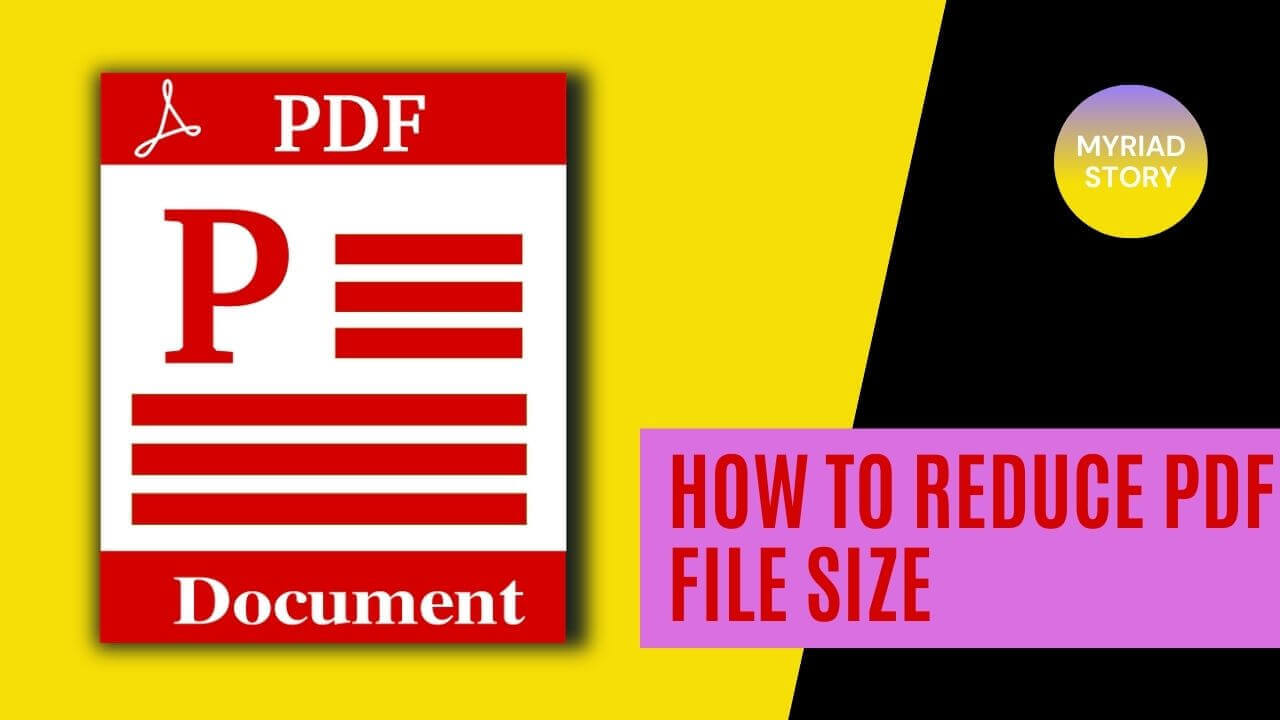Hello guys, Today I’m going to teach you about how to reduce pdf file size and many other things like;-
- Reduce pdf file size below 100 kb.
- Reduce pdf file size below 150 kb.
- Reduce pdf file size below 500 kb
- Best pdf compressor online.
- compress pdf to the chosen size.
When it comes to uploading a computer document to the web or sending it to someone via mail, we all know that PDF (portable document format) is the best and ideal option in many ways. It is compatible with many operating systems such as Windows, Mac, Linux, and hence it can be called Universal compatible. apart from this, This is also good from a security point of view because if the user wishes, they can also enter the password in their sensitive document.
जब भी किसी कंप्यूटर डॉक्यूमेंट को वेब पर अपलोड करने की बात आती है या फिर उसे मेल के द्वारा किसी को भेजना होता है तो हम सभी जानते हैं कि पीडीएफ (पोर्टेबल डॉक्यूमेंट फॉर्मेट) कई मायनों में सबसे बेहतर और आदर्श विकल्प है। यह कई तरह के ऑपरेटिंग सिस्टम जैसे कि विंडोज, मैक, लीनक्स के साथ कंपेटिबल है और इसीलिए इसे यूनिवर्सल कंपेटिबल कहा जा सकता है। इसके अतिरिक्त यह सुरक्षा की दृष्टि से भी उत्तम है, क्योंकि यदि उपयोगकर्ता चाहे तो अपने संवेदनशील डॉक्यूमेंट में पासवर्ड भी डाल सकते हैं।
But many times the problem is due to the size of the PDF, due to which it is difficult to share it via e-mail.
Let us know some tricks to overcome this problem, with the help of which you can reduce the size of your PDF files.
लेकिन कई बार पीडीएफ का साइज बड़ा होने के कारण समस्या आती है, जिसके कारण इसे ई-मेल के जरिए शेयर करना मुश्किल होता है।
आइए, इसी समस्या से उबरने के लिए कुछ ट्रिक्स जानते हैं, जिनकी मदद से आप अपने पीडीएफ फाइलों के साइज को कम कर सकते हैं।
Compress Online – There are many websites on the Internet that you can compress a PDF file using online. If you search on the web, you will find many websites which provide this facility for free, but many websites give complete software on payment. Come, a PDF file whose size is 485 MB. Let’s narrow down its size:
ऑनलाइन कम्प्रेस करें – इंटरनेट पर कई ऐसी वेबसाइट हैं जिनका ऑनलाइन उपयोग कर आप पीडीएफ फाइल को कंप्रेस कर सकते हैं। यदि आप वेब पर सर्च करेंगे तो बहुत सारी वेबसाइट मिलेंगी जो मुफ्त में यह सुविधा देती हैं लेकिन कई वेबसाइट भुगतान करने पर पूरा साफ्टवेयर देती हैं। आइए, एक पीडीएफ फाइल जिसका साइज 485 एम.बी. है उसका साइज कम करके देखते हैं:
- First, open the website https://smallpdf.com/ then click on the Compress PDF option on the open page, then the file which will open in the webpage will have to upload the file whose size is to be reduced.
- It will take some time for the file to be large. After the file is uploaded, the compressed PDF will be reduced in size. Now you can download that file. For example, a file that was 485 MB in size was uploaded, it is now 1.3 MB.
- सबसे पहले, वेबसाइट https://smallpdf.com/ खोलें, फिर खुले पृष्ठ पर कंप्रेस पीडीएफ विकल्प पर क्लिक करें, फिर वेबपेज में जो फाइल खुलेगी, उस फाइल को अपलोड करना होगा जिसका आकार कम करना है।
- फ़ाइल बड़ी होने में थोड़ा समय लगेगा। फ़ाइल अपलोड होने के बाद, संपीड़ित पीडीएफ आकार में कम हो जाएगा। अब आप उस फाइल को डाउनलोड कर सकते हैं। उदाहरण के लिए, जो 485 एमबी है, आकार की फ़ाइल अपलोड की गई थी, यह अब 1.3 एमबी है
Using compression software – You can also use compression software such as WinZip, WinRAR or 7Zip to create a lighter version of a PDF file. You must first install these software in your computer which are available for free on the Internet, then you can right-click on that file and create a compressed file. These software-ready files are suitable for sharing over mail, but the above method is more suitable for uploading to the website. Apart from all this, there is also Adobe Acrobat software Can be used.
This way you know how easy it is to reduce PDF size online. It can reduce the size of large PDF files even without anyone having to install special software.
कम्प्रेशन सॉफ्टवेयर का उपयोग करना – आप पीडीएफ फाइल के लाइटर वर्जन को बनाने के लिए विन्जिप, विनरार या 7Zip जैसे कम्प्रेशन सॉफ्टवेयर का भी उपयोग कर सकते हैं। आपको सबसे पहले इन सॉफ्टवेयर को अपने कंप्यूटर में इंस्टॉल करना होगा जो इंटरनेट पर मुफ्त में उपलब्ध हैं, फिर आप उस फाइल पर राइट-क्लिक कर सकते हैं और कंप्रेस्ड फाइल तैयार कर सकते हैं। ये सॉफ़्टवेयर-तैयार फाइलें मेल पर साझा करने के लिए उपयुक्त हैं, लेकिन उपरोक्त विधि वेबसाइट पर अपलोड करने के लिए अधिक उपयुक्त है। इन सब के अलावा, Adobe Acrobat सॉफ्टवेयर भी है इस्तेमाल किया जा सकता है।
इस तरह आप जानते हैं कि ऑनलाइन पीडीएफ आकार को कम करना कितना आसान है। यह किसी को विशेष सॉफ्टवेयर स्थापित किए बिना भी बड़ी पीडीएफ फाइलों के आकार को कम कर सकता है।
I hope guys you like this Article ( How to reduce pdf file size ). Please share this Article with your friends and family.
SOCIAL MEDIA LINKS
- Twitter: CLICK HERE
- Instagram: CLICK HERE
- Facebook: CLICK HERE
Also Read –
Essay on Importance of Education
Must Read –
Golden Rules for Speaking Fluent English
Seven Deadly Sins with Definitions and Meaning